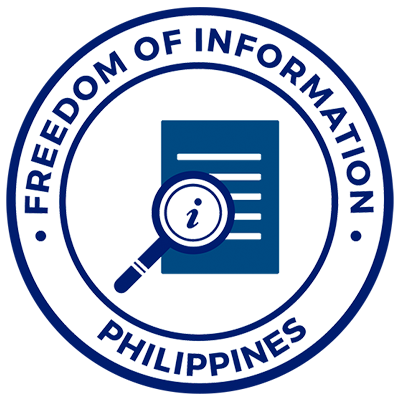- Home
- /
- Foundations
- /
- Request for Monitoring and...
Request for Monitoring and Clearance
| Schedule of Availability of Service | |
| Online Request Slip | |
| Mondays to Fridays, 8:00am-5:00pm without noon break | |
| Who may avail of the service? | |
| Foundations through their officers or duly authorized representatives | |
| What are the documentary requirements? | |
| Foundation documentary requirements | |
| How to avail of the service? | |
| Request Slip | |
| All requests shall be coursed through the online request slip portal | |
QR Code:

Summary of the Request for Monitoring Process
| STEPS | APPLICANT/CLIENT | SERVICE PROVIDER |
| 1 | Accomplish request slip for monitoring. | Officer of the Day assigns to handling processor/staff. |
| 2 | Present documentary requirements. | Check if documentary requirements presented are complete and correct. |
| 3 |
Wait for the result of the request. I. If compliant, wait for issuance of MS and CIS Clearance. End of Transaction. II. If not compliant, wait for issuance of MS and further instructions. |
Processor/Staff monitors the company’s compliance with SEC reportorial requirements. Supervising Specialist reviews Monitoring Sheet (MS). I. If compliant, issue MS and generate Clearance via the Certification Issuance System (CIS). End of Transaction II. If not compliant, issue MS Note: Requests made in connection with an amendment of Articles of Incorporation and/or By-laws must be forwarded to a Legal Counsel for review. |
| 4 |
If with assessed monetary penalty, request for Payment Assessment Form (PAF) and proceed with the payment. Please note of the following payment channels available: a. SEC Online Collection Payment/Deposit thru Landbank Branches (as indicated in the PAF) For National Capital Region (NCR), payments are allowed only thru the following branches: b. SEC Payment Portal using digital wallet or credit card (https://espaysec.sec.gov.ph/payment-portal/home) |
If with assessed monetary penalty, generate PAF and advise applicant/client to pay at the cashier. |
| 5 | Present copies (original and photocopy) of the PAF and Official Receipt (OR). Wait for issuance of CIS Clearance. End of Transaction | Retrieve copies of the PAF and OR. Generate Clearance via the CIS. End of Transaction |
For more information, please see this SEC Notice: REVISED GUIDELINES ON THE SUBMISSION OF DOCUMENTS, ISSUANCE OF PAYMENT ASSESSMENT FORM, OTHER REQUESTS AND COMPLIANCE.
| Submission of Documents | |
| Via SEC Electronic Filing and Submission Tool (eFAST) – The SEC Electronic Filing and Submission Tool(eFAST) is an online facility to be used for submitting the Audited Financial Statement (AFS), General Information Sheet (GIS), Sworn Statement for Foundations (SSF), General Form for Financial Statements (GFFS), Special Form for Financial Statement (SFFS) and other reportorial requirements. All corporations registered with SEC must enroll in the eFAST in order to access and submit reports through the system. All corporations registered with SEC must enroll in the OST in order to access and submit reports through the system.https://cifss-ost.sec.gov.ph/user/login | |